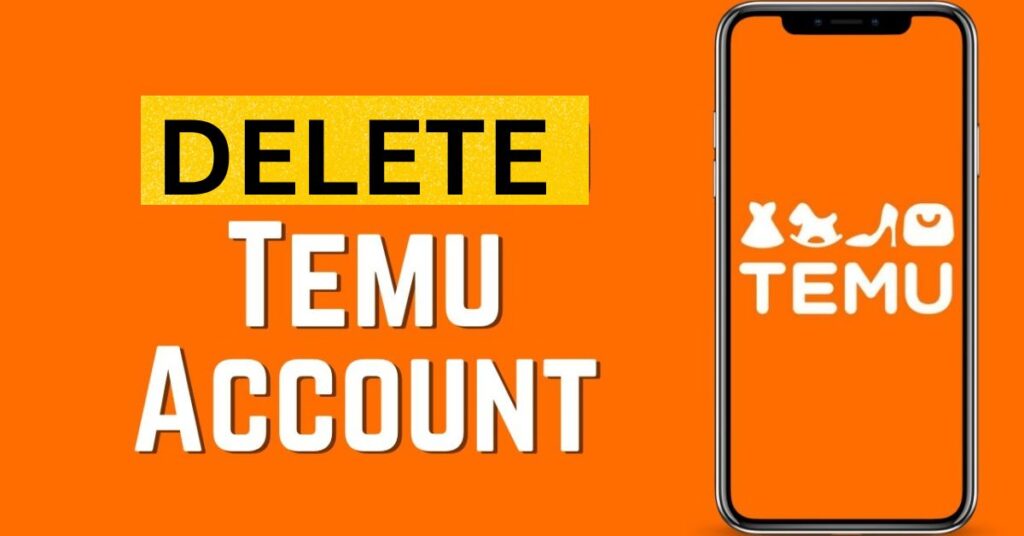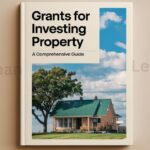In the ever-evolving landscape of e-commerce, Temu has swiftly risen to prominence, captivating American shoppers with its vast array of affordable products. However, as with any online platform, there may come a time when you decide to part ways. Whether you’re concerned about privacy, looking to curb your shopping habits, or simply moving on to other marketplaces, knowing how to permanently delete your Temu account is crucial. This guide will walk you through the process, ensuring you have all the information needed to make an informed decision and execute it effectively. How to Permanently Delete Your Temu Account: A Comprehensive Guide.
Introduction
Temu, a relative newcomer to the U.S. e-commerce scene, has quickly become a go-to destination for bargain hunters. Its platform offers everything from fashion to home goods, often at prices that seem too good to be true. But as with any online service, users may find reasons to bid farewell. Whether you’re looking to declutter your digital life or have concerns about data privacy, this comprehensive guide will equip you with the knowledge to permanently delete your Temu account.
Why You Might Consider Deleting Your Temu Account?
Before diving into the ‘how’, let’s explore the ‘why’. There are several reasons you might be contemplating account deletion:
- Privacy concerns: In an age where data is gold, you might feel uneasy about the amount of personal information Temu has access to.
- Excessive shopping habits: The platform’s enticing deals can lead to overspending. Deleting your account could be a step towards financial health.
- Dissatisfaction with service or products: If your experience hasn’t met expectations, you might decide it’s time to move on.
- Account security issues: Concerns about unauthorized access or suspicious activity might prompt you to close your account.
- Shifting to alternative platforms: You may have found other e-commerce sites that better suit your needs.
Understanding your motivation can help affirm your decision and prepare you for the steps ahead. How to Permanently Delete Your Temu Account: A Comprehensive Guide.
Before You Delete Your Temu Account
Deleting an account is often irreversible, so it’s crucial to take certain precautions:
- Check for outstanding orders or returns: Ensure all transactions are complete to avoid complications.
- Use up unused credits or rewards: Don’t leave money on the table.
- Download personal data: Temu may allow you to export your purchase history and other data.
- Back up your purchase history: This could be useful for warranty claims or tax purposes.
“Preparation is the key to success.” – Alexander Graham Bell
This quote rings especially true when it comes to account deletion. Taking these steps can save you headaches down the road.
How Long Does it Take to Delete Your Temu Account?
The timeline for account deletion can vary. Typically, the process involves:
- Initiating the deletion request
- A processing period (usually 14-30 days)
- Final account removal
During this time, your account may be deactivated but not fully deleted. This period allows for cancellation of the deletion request if you change your mind.
Related Post: How to Permanently Delete Your Temu Account
How to Delete Your Temu Account Through the App?

For mobile users, deleting your Temu account through the app is often the most convenient method. Follow these steps:
- Open the Temu app and log in
- Tap on the profile icon to access account settings
- Scroll to find “Account Management” or a similar option
- Look for “Delete Account” or “Close Account”
- Read through any warnings or information provided
- Confirm your decision to delete
- Verify your identity (this may involve entering your password or a verification code)
- Complete any final steps as prompted
Remember, the exact wording and layout may vary slightly depending on your device and the app version.
How to Delete Your Temu Account Via Temu.com?
For those who prefer using a computer, here’s how to delete your account through the Temu website:
Delete a Temu Account on a PC
- Go to Temu.com and sign in to your account
- Navigate to your account settings (usually found by clicking on your profile)
- Look for an option related to account management or deletion
- Click on “Delete Account” or a similar option
- Read through any information provided about the consequences of account deletion
- Confirm your decision to proceed
- Verify your identity as requested (this may involve entering your password or a verification code)
- Follow any additional prompts to complete the process
Both mobile and desktop methods should lead to the same result: the initiation of your account deletion process. How to Permanently Delete Your Temu Account: A Comprehensive Guide.
What Happens When You Delete Your Temu Account?
Understanding the immediate consequences of account deletion can help you prepare:
- Your profile becomes inaccessible
- You lose access to your order history and any saved items
- Any ongoing transactions may be affected (check with customer service if you’re unsure)
- Your data begins the process of being removed from Temu’s active systems
It’s important to note that while your account becomes inaccessible immediately, the complete removal of your data may take some time.
What Happens After You Delete Your Temu Account?
Post-deletion, several processes occur:
- Data retention: Temu may retain certain data for legal or business purposes for some time.
- Account recovery: There might be a brief window where you can recover your account if you change your mind.
- Permanent removal: After the retention period, your data should be permanently deleted from Temu’s systems.
To ensure your information is truly gone, you might want to follow up with Temu’s customer service after the stated deletion period.
Alternatives to Account Deletion
If you’re not ready for permanent deletion, consider these alternatives:
- Temporary deactivation: Some platforms offer this as a less drastic option.
- Limiting app permissions: Adjust settings to restrict data collection.
- Unsubscribing from emails: Reduce temptation by opting out of marketing communications.
- Using guest checkout: For occasional purchases, this avoids the need for an account.
| Alternative | Pros | Cons |
|---|---|---|
| Temporary deactivation | Can reactivate easily | Data still stored |
| Limiting permissions | Maintains account access | Reduced functionality |
| Unsubscribe from emails | Fewer temptations | Miss out on deals |
| Guest checkout | No account needed | No order history |
Creating and Deleting a Temu Account
It’s worth noting the stark contrast between account creation and deletion:
- Creating an account is quick and easy, often taking just a few minutes.
- Deleting an account is more involved and time-consuming.
This disparity underscores the importance of carefully considering whether to create accounts on e-commerce platforms.
Conclusion
Permanently deleting your Temu account is a significant decision that requires careful consideration and preparation. By following this comprehensive guide, you’re now equipped to navigate the process with confidence. Remember, managing your online presence is an important aspect of digital literacy in today’s interconnected world.
Whether you choose to delete your account or explore alternatives, the key is to make an informed decision that aligns with your privacy preferences and online shopping habits. As e-commerce continues to evolve, staying informed about account management options empowers you to maintain control over your digital footprint.