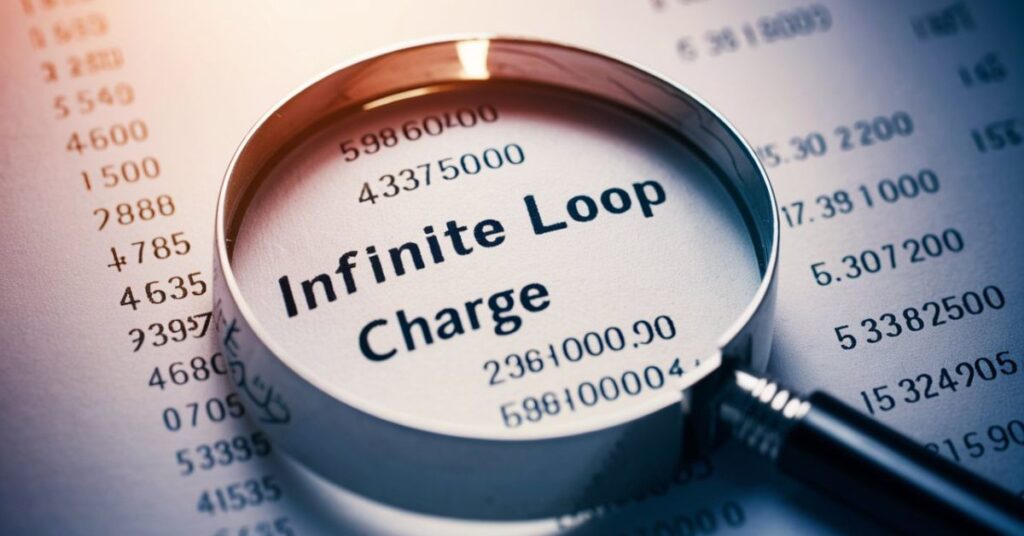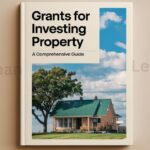Have you ever scrutinized your bank statement only to find a puzzling entry labeled “Infinite Loop”? You’re not alone. This enigmatic charge has left many scratching their heads, wondering if they’ve fallen into some sort of financial black hole. Fear not! We’re about to unravel the mystery of the Infinite Loop charge and equip you with the knowledge to manage your finances like a pro. What Is The Infinite Loop Charge On The Bank Statement?
What is the Infinite Loop charge?
The Infinite Loop charge is not, as some might humorously suggest, a never-ending debit to your account. It’s a legitimate transaction descriptor used primarily by Apple Inc. for various digital purchases and services. This charge can appear on your bank statement for a variety of reasons, including:
- App Store purchases
- iTunes downloads
- Apple Music subscriptions
- iCloud storage plans
- In-app purchases
The name “Infinite Loop” might seem like a developer’s inside joke, but its origin is rooted in Apple’s corporate history. Let’s dive deeper into why this peculiar name found its way onto your financial records.
Why is it called the “Infinite Loop” charge?
The term “Infinite Loop” is inexorably linked to Apple’s legacy. From 1993 to 2017, Apple’s corporate headquarters was located at 1 Infinite Loop, Cupertino, California. This iconic address became synonymous with the tech giant, representing its innovative spirit and the cyclical nature of technological advancement.
When Apple began processing digital transactions, they used this address as a identifier for billing purposes. Over time, “Infinite Loop” became the shorthand for Apple-related charges on bank statements.
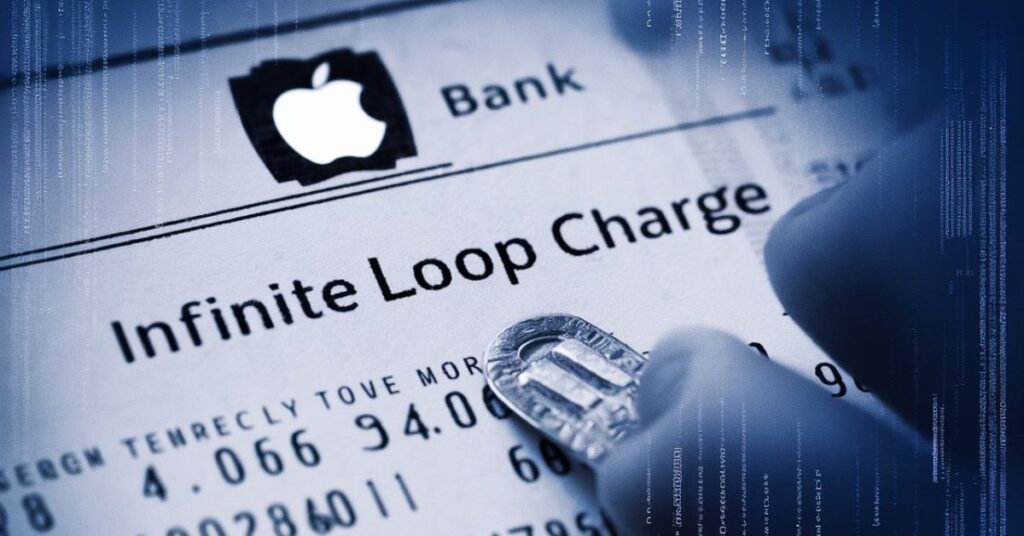
“Infinite Loop isn’t just an address; it’s a symbol of Apple’s endless pursuit of innovation.” – Anonymous Apple enthusiast
This naming convention has stuck, even though Apple has since moved to its spaceship-like campus at Apple Park. For consumers, however, this can lead to confusion when trying to decipher their bank statements.
How may it affect your finances?
The impact of Infinite Loop charges on your finances can vary widely depending on your Apple product usage and purchasing habits. Let’s break it down:
- Frequency: These charges can occur as often as daily for heavy users or as rarely as once a year for those with minimal Apple services.
- Amount: Charges can range from less than a dollar for small in-app purchases to hundreds for device purchases or yearly subscription renewals.
- Predictability: While some charges are regular (like monthly subscriptions), others can be sporadic (like impulse app purchases).
More Post: What Is The Infinite Loop Charge On The Bank Statement?
Smith Family’s Apple Ecosystem
The Smiths are a typical American family with multiple Apple devices. Here’s a snapshot of their monthly Infinite Loop charges:
| Family Member | Service | Monthly Cost |
|---|---|---|
| Dad | Apple Music Family | $14.99 |
| Mom | iCloud 200GB Storage | $2.99 |
| Daughter | App Store Purchases | $10-$20 |
| Son | Apple Arcade | $4.99 |
Total monthly Infinite Loop charges: $32.97 – $42.97
This case study illustrates how quickly these charges can add up, especially for families deeply integrated into the Apple ecosystem.
How to identify the Infinite Loop charge on your bank statement?
Spotting an Infinite Loop charge requires a keen eye and some context. Here’s a step-by-step guide to help you identify these charges:
- Look for the keyword: Search for “Infinite Loop” or variations like “ITUNES-BILL INF LOOP” or “APL*ITUNES INFINITE”.
- Check the amount: Compare the charge amount to your recent Apple-related purchases or subscriptions.
- Review the date: Correlate the charge date with any recent Apple transactions you’ve made.
- Use Apple’s resources: Log into your Apple ID account to review your purchase history.
Remember, the exact appearance of the charge may vary depending on your bank’s formatting. When in doubt, it’s always best to cross-reference with your Apple account.
What to do if you don’t recognize an Infinite Loop charge
If you spot an Infinite Loop charge that doesn’t ring a bell, don’t panic. Follow these steps:
- Double-check your Apple purchase history: Sometimes, we forget about subscriptions or family members’ purchases.
- Contact Apple support: They can provide detailed information about the charge.
- Reach out to your bank: If the charge is truly unrecognized, your bank can help initiate a dispute.
- Monitor your account: Keep an eye out for any subsequent suspicious activity.
Preventing unexpected Infinite Loop charges
Stay ahead of the game with these proactive measures:
- Manage subscriptions: Regularly review and cancel unwanted subscriptions through your Apple ID settings.
- Set up purchase alerts: Enable notifications for all purchases made with your Apple ID.
- Use family sharing features: This allows you to approve or decline purchases made by family members.
- Regular statement reviews: Make it a habit to scrutinize your bank statements monthly.
Conclusion
The Infinite Loop charge, while initially mysterious, is simply Apple’s way of labeling its digital transactions. By understanding its origin and implementing the strategies we’ve discussed, you can demystify your bank statements and take control of your digital spending.
Remember, staying informed about your financial transactions is key to maintaining a healthy budget. The next time you see an Infinite Loop charge, you’ll know exactly what it means and where it came from. No more infinite confusion – just clear, manageable finances in our increasingly digital world.